Need to set the date on your OLEVS watch? We’re here to help! OLEVS watches are top-notch, with cool styles and smart features. Keeping the right time is key—it keeps your day on track, from work to fun times. Our guide makes it simple to change the date, no matter which OLEVS model you have. We’ll show you how to do it step by step, so you can get back to your plans with a watch that’s set just right.
Understanding Your OLEVS Watch Model
Let’s start by finding out what kind of OLEVS watch you have. Check the back of your watch for the model number. It’s usually right there. If not, look at the papers that came in the box when you bought it. Can’t find the number? No problem! Just compare your watch to pictures on the OLEVS website to figure out which one you have. Knowing your model is super important to follow the right steps.
Next up, you need the manual that tells you how to set the date. Look in your watch’s box or head over to the OLEVS website to grab a copy. Lost your manual? Don’t sweat it! You can download a new one online or ask the OLEVS folks to send you one.
Now, let’s get to know the parts of your watch. The crown is the little knob on the side of the watch that you turn to change the time or date. If your watch has other buttons, they might help with setting the date, too. Make sure you know what each part does so you can set your watch like a pro.
Remember, finding your watch model and knowing how to use the crown and other buttons is the key to getting the date right. Keep your manual close by, and you’ll be all set!
Preparing to Set the Date
Take Off Your Watch
First things first, slip your OLEVS watch off before you start. This stops any oopsies from happening when you’re setting the date. We always handle our watches carefully to make sure nothing gets messed up by mistake.
Find a Smooth Spot
Next up, find a spot that’s as smooth as a skating rink for your watch. A clean table with a soft cloth is perfect. A good, flat spot keeps things precise and stops your watch from getting scratched or dirty.
Get the Crown Just Right
Last, your watch’s crown is like a magic wand for changing the date. It’s got a special spot you need to find by gently pulling it out. But be gentle—pulling too hard is a no-go. We want to make sure you get it right, so take it slow and make sure you’re in the date-setting zone.
How To Set (Alignment/Reset) OLEVS Watch
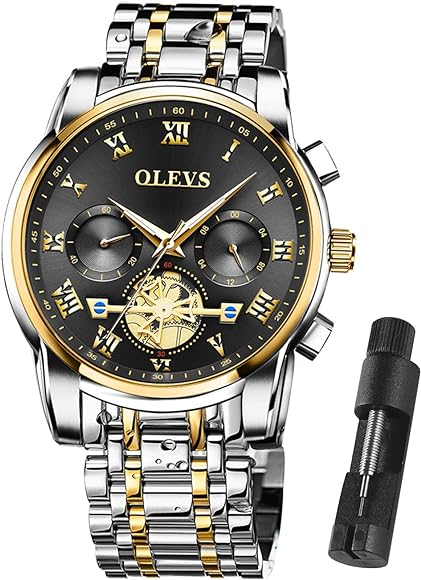
Setting the date on your OLEVS watch is a straightforward process. We’ll guide you through each step, ensuring you can adjust your timepiece with confidence. Keep in mind, a correctly set date complements your punctuality and keeps you on track!
Pulling out the watch crown to set the date
Firstly, locate the crown on the side of your watch. This is the small knob that you’ll use to set the date. Gently grasp the crown between your thumb and forefinger. Now, pull it out carefully. You should feel a click, and sometimes even hear a small sound, indicating the crown is in the correct position for date setting.
Turning the crown and aligning the date correctly
To adjust the date, turn the crown. For most OLEVS watches, you’ll need to spin the crown towards you, also known as a counterclockwise turn. Watch the date window closely as you turn the crown to ensure you stop on the correct date. Proper alignment is key to avoid confusion down the road.
Understanding the AM/PM alignment for accurate date change
OLEVS watches cycle through a 12-hour period twice a day, meaning you need to know if the watch is set to AM or PM to ensure the date changes at midnight. To check, move the hands forward past 12:00 and see if the date changes. If it does, you were in the PM cycle. Sync the time with a reliable source like a phone or computer clock to get the AM/PM setting just right.
Resetting the watch if the date does not change as expected
If the date doesn’t update after setting, don’t worry! Pull the crown out to the time setting position and rotate the hands through a full 24-hour cycle to jumpstart the date change. If issues persist, a soft reset may be needed. Consult your OLEVS manual for specific reset instructions for your model.
Troubleshooting Common Issues
Date Setting Woes
If your OLEVS watch isn’t showing the right date, don’t sweat it. Your crown might not be in the right spot. Make sure you pull it out to the correct setting. Set the date when it’s not close to midnight to keep the watch from getting mixed up. If the date flips at noon instead of midnight, you’ll need to reset your watch’s AM/PM cycle. Just spin the hands past 12:00 and watch for the change.
Sticky Crown
Is the crown on your watch not budging? Here’s a quick fix—wiggle it gently. Don’t push hard, or you could hurt your watch. If it’s really stuck, it’s time for a trip to the watch doctor, meaning your local repair shop. They’ll know just what to do.
After a Battery Swap
Changed your watch battery and things went haywire? You’ll need to reset the time and date. Put in the new battery, set the time, then nudge the crown to set the date. If you’re not comfy doing this yourself, a pro can help out. Taking care of your watch this way keeps it ticking right.
Take Care of Your OLEVS Watch
Got your OLEVS watch date set? Great! Now, let’s keep it ticking right and looking sharp. Here’s the scoop on what to do next:
Push the Crown Back In
First off, push the crown back against the watch until it’s snug. If it screws down, twist it tight. This keeps your watch water-tight and working like a charm.
Clean Your Watch
Keep your watch clean to make it shine and work its best. Just wipe it with a soft cloth. If it’s really dirty, a slightly wet cloth will do the trick. Be gentle and don’t use soaps or rough stuff that can scratch or mess it up.
Check It Often
To make sure your watch keeps time like a pro, check it now and then. If it’s off, just tweak it a bit. And don’t forget, every once in a while, take it to a watch expert for a tune-up. This will help your watch last longer and stay accurate.
Read more: Do Bulova Watches Hold Their Value? Investment Tips
Conclusion
We’ve walked you through each step to set the date on your OLEVS watch. From finding your watch model to troubleshooting common issues, we’ve got you covered. Remember, getting the date right keeps you on track and makes sure you don’t miss a beat in your busy life.
Following our guide helps keep your watch working great. It’s important to do things the right way, so your watch stays as awesome as the day you got it. And if you ever need more help, the OLEVS user manual is your go-to guide. It has everything you need, and it’s easy to use.



